CAD/3D Designing Service
GET YOUR EXACT 3D DESIGN MODELS
CAD design
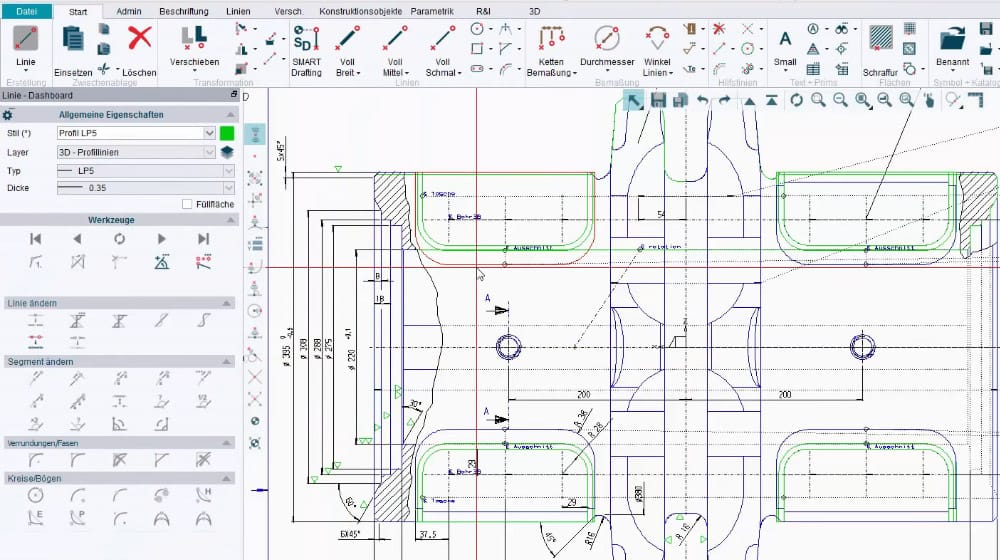
CAD is an essential component of 3D printing. Without a CAD file, a 3D printer won't have the instructions it needs to build a prototype or product. The CAD file tells the 3D printer how much material it needs to deposit and where the material should be deposited.CAD software can be used to create two-dimensional (2-D) drawings & models
CAD software has opened doors for people from all fields to capture their ideas digitally. It should come as no surprise, then, that CAD has become an integral part of the 3D printing industry.
One of the most widely-used programs for CAD is AutoCAD from software giant Autodesk. AutoCAD isn't known as the most beginner-friendly choice, but if you want to use it for 3D printing, we're happy to report that it's pretty simple. Before we get into exactly how to print from AutoCAD,
3D Design
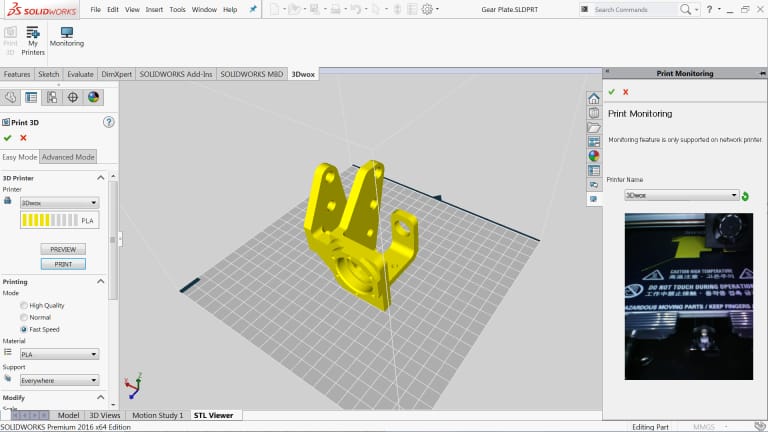
The first step in analyzing your design for 3D printing is to ensure that it will fit inside the print area. Under Printer, you can select the 3D printer that you will be using. If this is your first time using the Print3D command, you will need to add your printers to your favorites list. Click on Manage Favorites to browse all available 3D printers. Any 3D software has added a comprehensive list of 3D printers with up-to-date envelope information so you can quickly find your most used printers and add them to your Favorites for easy access. If for some reason your 3D printer is not listed under this library, you can define a Custom Printer by manually inputting the print volume dimensions.
When creating new parts for 3D printing, we should always keep in mind the specific characteristics of the printing process. Sometimes, simple design choices during the 3D modeling stage can make life much easier when 3D printing parts, even increasing the chances of a successful print.
